Play FB games more conveniently with Facebook Gameroom
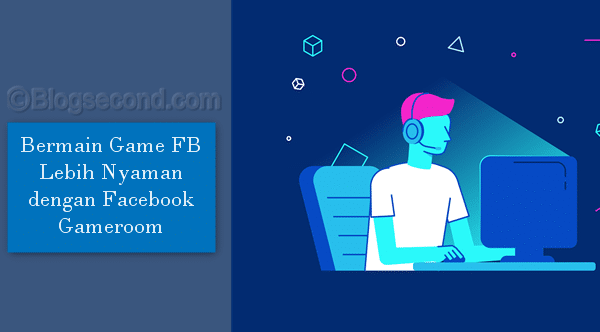
Would you like to play games available on Facebook? Perhaps it is still incomplete if users do not try the program published by Facebook specifically for playing games. And in terms of features, of course, it’s similar to playing in a browser, only easier and more convenient.
At some point when playing in a browser it can feel slow, interrupting the game and reducing the fun of the game. However, if you use a program called Facebook Gameroom, users will certainly not find it as long as the internet connection is stable.
There are thousands of games that are free to play, the Gameroom program also has many features so that users can do everything as if they were playing in a browser. In addition, this program is also constantly updated so that there are no errors.
Read also: How to Delete Facebook Linked Games
Playroom Facebook view

I think this is some kind of browser program specifically designed to open games only on Facebook. The difference, however, is that the browser used is lighter, so it will not affect anything even if the device is used for multitasking.
Users can play any game that has been played before or want to find a new one. And it should be noted that if the user has previously played the game in the browser and then switched to Facebook Gameroom and the game happens to have additional add-ons (Add-ons or resources), the add-on will be downloaded again to Facebook Gameroom.
And the display can be said to be very responsive to dark colors (such as night mode). Menus are also immediately displayed on the right-hand side, useful for finding all the existing games by category. There is also a search function.
Dedicated to playing games only

In this context, this is a gameroom or can be interpreted as a gameroom. The functions provided therefore only relate to the game. This prevents users from chatting with friends on Facebook. Maybe this is one of the downsides.
However, if the game has a chat feature, users can have conversations from it. For example play games agar.io, of course there is a messaging function to say a word there.
Functions for testing the beta version

Everyone can try the beta version. But maybe this is just for developers so they can find something failure and report immediately.
In the meantime, activating the beta version feature can also sometimes enjoy new features that weren’t there before. So basically, users can feel the features that will be released in the future.
Watch live streaming

Just like with Youtube Gaming, users can also watch every live show with Gameroom. There are many types of popular games that are always played. And as far as I know Minecraft is the most played game here live.
Also Read: How To Save Posts On Facebook
Download Facebook game room
This is a program so easy that it can be run on a computer Single processor and have at least 512 MB of RAM. And it just seems to be dedicated to Windows OS 7 and above. To download it, please click the banner below. This link leads to the official page for downloading the program.

Now play a game of shooting, car racing or anything else easily on Facebook Gameroom.
Hopefully useful and good luck