3 ways to see the total number of website visitors
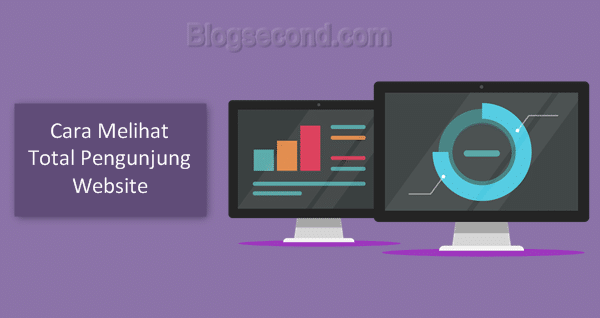
It is very important for website owners to see how many visitors they are receiving in total. So the daily created content is not free. Especially if the user is a blogger who expects more than just writing, knowing the number of visitors is certainly the main thing.
Intention of “more than just writing“Is to get his website to make extra money by placing ads on his articles. Of course, in order to maximize sales, users need to have a lot of visitors. But the question is, how do you see the total number of visitors to the site?
There are 3 ways that this article pertains to. be applied This is how you see the website traffic, the former can be used on all types of websites. And the second and third are only dedicated to the Blogger and WordPress platforms.
Also Read: WP SlimStat – The Most Comprehensive Statistics Plugin For WordPress
1. Use of Google Analytics
Who doesn’t know this one Google product. Its usefulness is to show the number of visitors and it has many complete functionalities. Users can try the product for free as long as they only have a Google account.
The manufacturing process probably doesn’t need to be explained anymore as it’s very easy to understand. After adding a website to Google Analytics, it is important to install the code provided in the header section of the website.
After implementing the code, from that point on, users will be able to fully monitor the actions of website visitors, including currently active devices, referrals to pages, and much more.
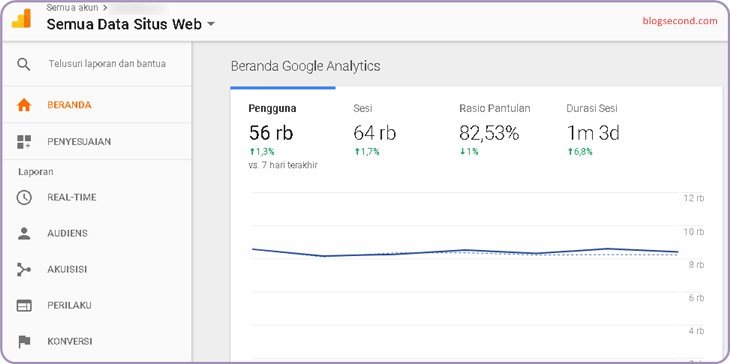
If you are interested, visit and register now at Google Analytics.
2. View the total number of visitors to Blogger
When a user creates a website using the Blogger or Blogspot platform, it is very easy to find out the total number of visitors. However, the features provided are very limited or intended not to be complete.
Like can’t see anyone user who is currently online, or see in detail from the audit page. However, users can still implement Google Analytics on Blogger to get more information about their visitors.
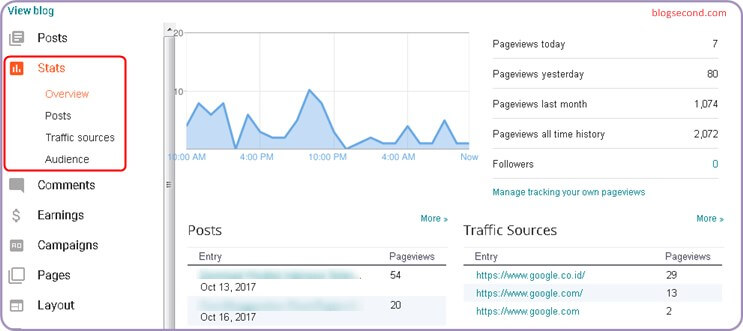
From the description above, the user must understand that he must press the menu to find out the total number of visitors on Blogger statistics and later several submenus appear to check things like the type of browser you frequently use, the total number of visitors today, yesterday, and this week.
3. Know visitor statistics on WordPress
Currently, WordPress-based websites are divided into two areas. That is WordPress.com and WordPress.org. If users want more features, it is recommended to use WordPress.org or so-called Self hosted WordPress.

Sources: https://wordpress.org/plugins/jetpack/
In WordPress, free plugins can help to display website visitor statistics Jetpack. The plugin is free to use and the good thing about it is that it has a lot of features that aren’t just focused on website monitoring.
In the meantime, users who want to get the most out of website stats are highly recommended to use a plugin called. to use WP SlimStat. Unlike Jetpack, this plugin only focuses on monitoring the number of visitors each time.
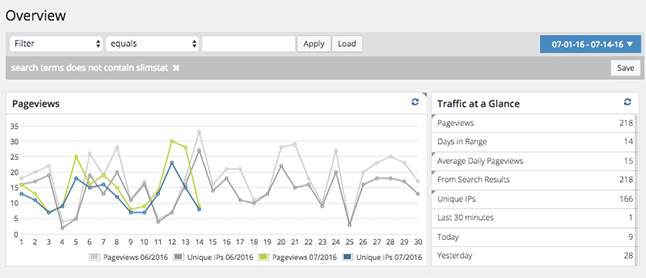
Sources: https://wordpress.org/plugins/wp-slimstat/
Although users can still use the help of Google Analytics, the features in WP SlimStat are sufficient and are similar to Google Analytics itself. However, it is not recommended to use this plugin on websites that Shared hosting because the server is lightly loaded.
Also Read: Hisstats vs. Google Analytics Which Is Better?
diploma
All in all, using Google Analytics is the most effective. Not only easy to use, but also does not burden the website server as the data sent does not go to the website server but to the Google Analytics server.
However, apart from Google Analytics, there are actually many websites that monitor websites such as: hoiststats. It’s just that the free features aren’t as expected, aka limited. This is why Google Analytics is always the best when it comes to website monitoring.
Hopefully useful and good luck