The newest way to manually update the status on Facebook
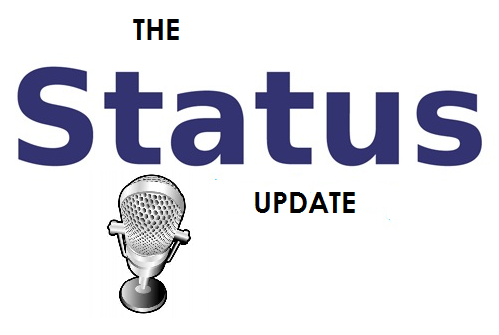
Facebook is a popular worldwide social network, almost everyone knows Facebook and of course many of these people already know the advantages of the functions on Facebook. If you think back to the 2010s, the Via status function on Facebook is very popular, even every day there is a new application that is only made for the status Via only, not as an application for Oauth and the like. And in this article I am going to share the method very easily and naturally in a manual way that does not require other websites.
In 2021, Facebook made an important change to the status update column that allows users to Add tags, pictures, feelings, places, and what is of course not forgotten is “Status overIn the past, Status could only be used via, it was easy to use Status, but this time it gets even easier as you don’t have to change the URL to add pictures, feelings and others. What is needed at this stage is APP ID, And I don’t think a lot of people know this, but I’m sure old users of Via Status will know. Okay, here is the procedure, see below.
Please log into Facebook first with a mobile phone or PC.
Then please look at the URL below first and copy it.
https://m.facebook.com/dialog/feed?app_id=APP_ID& redirect_uri = https% 3A% 2F% 2Fwww.facebook.com & to & display = touch
In the part that dyed red, please change the APP ID and then type ENTER in the address bar.
Are you now on the page to enter your Facebook status? Even if it looks the same but try to make a status with a picture or another, it will definitely work.
It’s easy, isn’t it? Basically APP-ID consists of all numbers and to use the above, the application to be used does not need to be approved, so any application can be used to create a via status. An example of a BlackBerry ID APP is 116043321753326. When asked if the above method is safe? Of course, it’s safe because it’s right on the Facebook page and doesn’t require an access token, for example.
Compared to Facebook and Twitter, of course, now simple facebookas twitter has to do with the status of sharing the link to be tweeted. Perhaps a lot of people think they need permission first on Twitter, but in reality they don’t need it because it is only specific to the Twitter client. If you have anything to ask, please comment. ️
Hopefully useful and good luck