How to Solve GTA Extreme Error on Windows 10
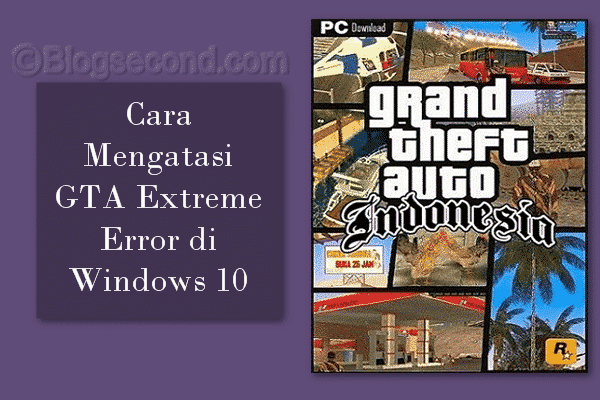
Game made GTA San Andreas Rock star that has its own pleasure. Where people don’t seem bored playing games because of the many things that can be done. Whether it’s completing missions or just doing stupid things in the game.
Meanwhile, GTA Extreme, a massive mod by GTA San Andreas, already has quite a few fans from Indonesia. Because it contains very drastic change like location, vehicle, to many other things.
A disadvantage of GTA San Andreas as well as GTA Extreme is that it cannot be played normally on PC devices with Windows 10 operating system. Malfunction when it starts and that is very surprising as only a dark picture appears.
Also read: Download Save Game End for GTA San Andreas
GTA Extreme Indonesia plays a dark display solution on Windows 10
Many say that is the dark appearance failure, but does not preclude users from being able to play this GTA Extreme. In order to play normally like others, users need to follow these few steps every time they open the game.
Open the GTA Extreme game until you see an image like this one.
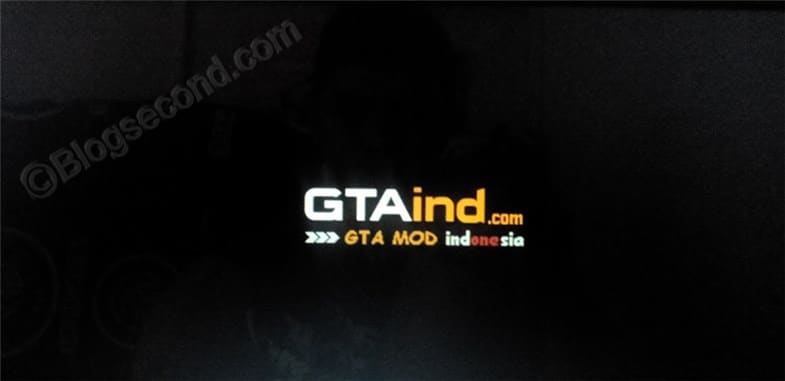
Press the button OLD and TAB simultaneously on the keyboard. Until it goes back to the desktop.
Wait about 30 seconds and then click the GTA Extreme icon in the system tray.
Done, the user must be able to enter the menu area.
This is the only way for users to play GTA Extreme games on Windows 10. The point is that users who have to wait 30 seconds will have to wait for the process to complete. Start up The game has ended and entered the menu area.
Alternative way: activate sleep mode briefly
I am also discussing this section as an alternate method if, for example, the trick above cannot be used because the ALT and TAB keys are not working. Although it is very rare because the ALT and TAB keys cannot be used, it is a new problem.
When it comes to sleep mode, the difference to the first method above is very small. Users only need to press the power button on the PC / laptop once during step 2. After the device goes into sleep mode, users can wait 30 seconds, then turn on the device and press the GTA Extreme icon on the system tray.
Also Read: How To Conquer Late Buildings In GTA San Andreas
diploma
That dark look no error from the device but it’s this game’s fault. Users don’t need to worry or be confused if they think this problem is from their PC as none of this is true.
Now, as a normal person, you can do either of the above two ways while waiting for the GTA version update and hope that the new version can fix this dark display bug.
Hopefully useful and good luck