How to delete all activity history in Google account
It turns out that Google has a feature of saving all the history of various things related to Google accounts. How did it come about and how was it? That’s not a problem, and in fact, it’s a feature that makes it easy for users to find out their recent or past activity, so anything that has been searched for can be revisited with this history feature.
As for danger or not, users are pretty calm as Google is currently only showing the history of a few Google-related websites that are not very secure. Examples are the search history on Google and Youtube.
This is very necessary in the future if one day it is needed again. So every time a user visits a website on Google or a video on Youtube, it is immediately displayed on the website Google history.
Also read: How to set Google Images especially for kids
Can it be deleted? Of course you can and it is in the user’s own right Clear any history from browsing displayed. Just like in the browser, users can also choose which activity they want to delete from, for example in 7 days or even all activities at once.
from Originally Google turned history on but not turned it on for a number of things, such as: B. The voice history for searches on Google in apps. This is how you can view and clear the history on Google.
First sign in to your Google account, then go to the Google My Activity page.
Redirected to the Activity Management section since the Google Account was created. To try to view the history in full, go to the menu named. on Activity control.
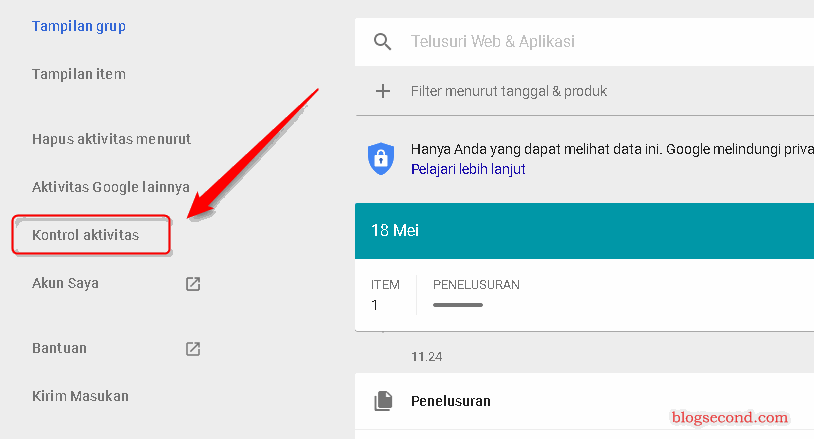
On this page, users can see the history of various things like Google or Youtube searches and others. For example, I would like to delete the browser history on Youtube.
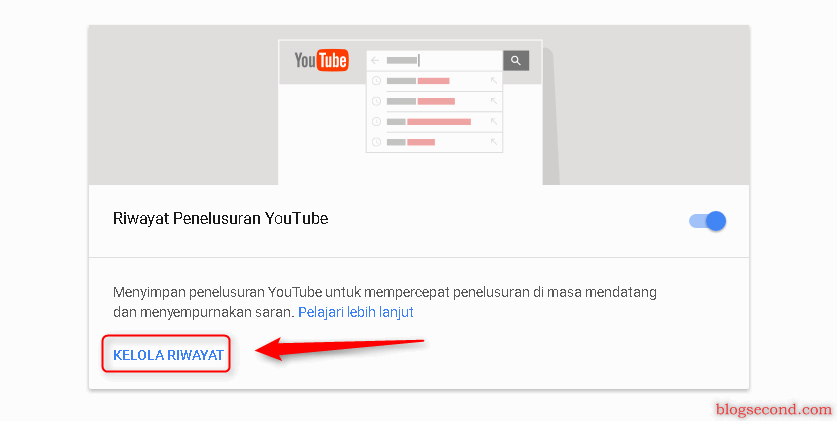
All browsing activities on Youtube are shown in detail with the date and time. To delete it, please go to the menu Delete activity from.
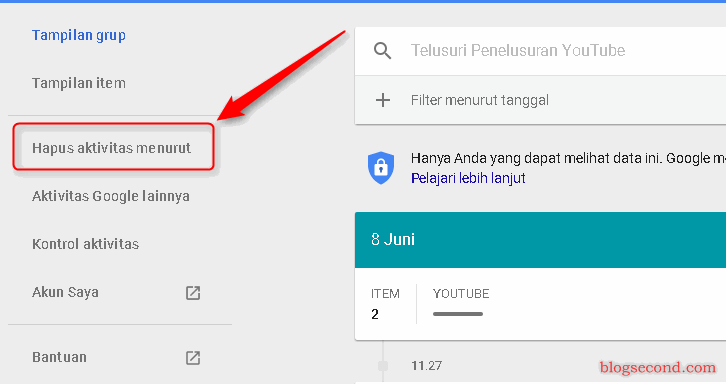
Ok, the last step is to just clear the history by day or by all, for example I just want to clear based on searches this week.
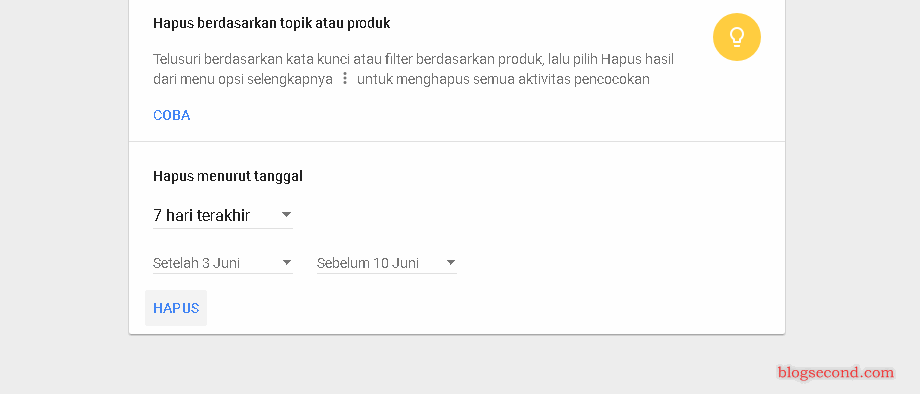
Done, now take a look at the activity history earlier, this week there will certainly be no history at all.
In connection with this, Youtube itself also has a history function that shows the results of recently viewed videos. If it is deleted in Google’s My Activity feature, it will also be automatically deleted on Youtube and it will be like the user has never seen it.
Another example of the benefits of this search history is when the user wants to search for something that was previously searched, a suggestion / suggestion to search will appear under the column. Once the history has been cleared, suggestions based on previous searches will no longer appear.
Also Read: How To Update Google Play Services On Android
I think Google’s way of not turning on the history for sound output is also for privacy. So the user has to activate it himself if he wants to activate it.
By enabling Narrator history, users can recognize every voice from every search ever sent to Google.
For example, if a user on Google with the word “Okay google“And users can tell that the voice belongs to themselves or to someone else. Don’t forget about the history function either cards which shows every route ever marked.
Hopefully useful and good luck